Reflection
A reflection is when a shape flips to face the opposite direction in a mirror line. To perform a reflection, navigate to the reflection tab in the tab controller, select the shape you wish to reflect (it should become highlighted) and then:
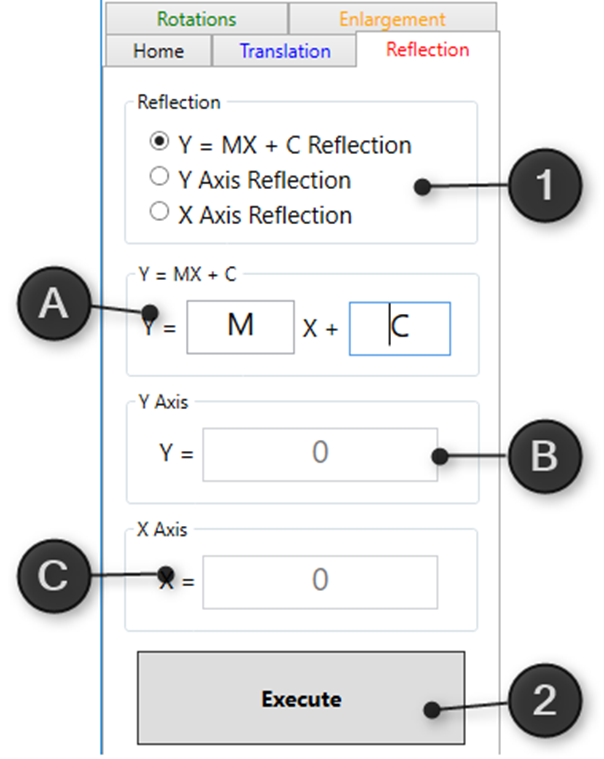
- Select the type of reflection you wish to perform at the top.
- A, B or C, Type in the line equation into the appropriate text box (numerical values only.)
- Toggle the “Execute” button.
Once executed a red ghost shape identical to the selected will be produced and reflect. Unlike other transformations, you can move the original shape around and watch the ghost shape dynamically update to this new position.
: Note
Please note, circles can not be reflected in a Y = MX + C line; but all other types of shapes including your own free-forms can be.