Rotation
A rotation is moving a shape in a circle round a specific centre of origin. To perform a rotation on a shape, navigate to the rotations tab in the tab controller, select the shape you wish to rotate (it should become highlighted) and then:
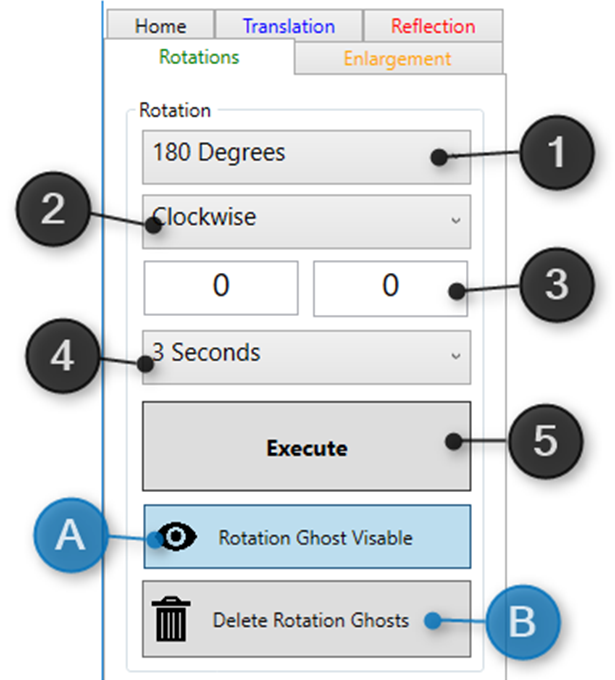
- Select the amount you wish to rotate by in the drop-down menu.
- Select the direction of rotation in the drop-down menu.
- Type in the centre of origin for rotation (numerical values only.)
- Select a time duration for the animation in the drop-down menu.
- Press the “Execute” button.
Once executed a green ghost shape identical to the selected shape will be produced and perform the rotation. A black marker point will also spawn to indicate the location of rotation.
- Here you can toggle the visibility of the rotation ghost shape(s).
- Here you can delete all the rotation ghost shape(s) from the grid.