Translation
translation is moving a shape’s position in the X or Y direction by a translation vector. To perform a translation, navigate to the translation tab in the tab controller, select the shape you wish to translate (it should become highlighted) and then:
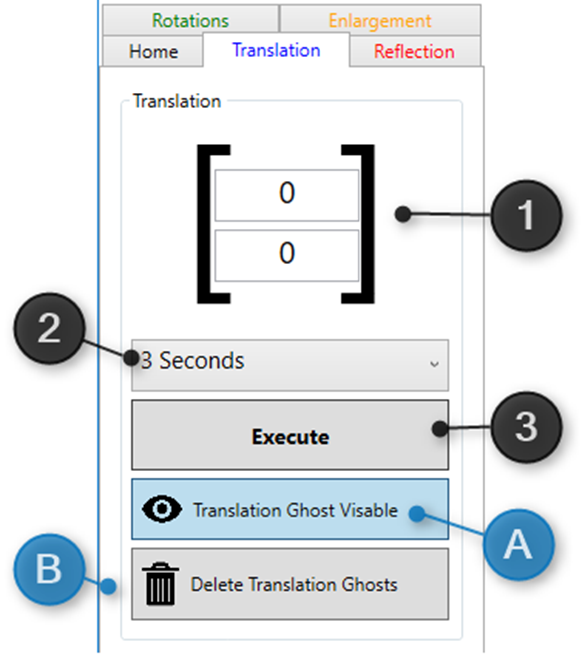
- Type in the X and Y displacement values into the translation vector column (numerical values only.)
- Select a time duration for the animation in the drop-down menu.
- Press the “Execute” Button.
Once executed a purple ghost shape identical to the selected shape will be produced and perform the translation.
- Here you can toggle the visibility of the translation ghost shape(s).
- Here you can delete all translation ghost shape(s) from the grid.